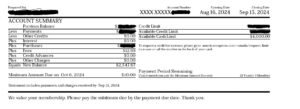The DJI Mavic Air 2 is the latest release of the consumer drone from the forward thinking innovative company. It is the best value for the price at $799 for 4K/60fps video, 34 minutes flight time and 8K Hyperlapse. Mavic Air 2 takes portability, affordability, next level features and compact form factor into one single drone for the consumer and hobbyist. There are important facts detailed in the DJI manual that is worthy of note for every consumer.

The DJI user manual version 2020.06 for the Mavic Air 2 highlights key notes the pilot must know. This article lists some of the important points. Please go through the manual for in-depth information about the DJI Mavic Air 2.
Operating Temperature
One very important fact to note is the specified operating temperature of the Mavic Air 2. It is between -10 to 40C. Operating temperature of electronic component is important because within this temperature, the device will perform it’s intended design function. Every electronic device is designed specifically for a specific operating weather condition. Check the weather before taking your Mavic Air 2 outside for a spin.
Maximum Transmission Distance
The Ocusync 2.0 technology from DJI supports dual frequency bands at 2.5 and 5.8 GHz, with automatic frequency switching, smoother image transmission at a distance of up to 10km. DJI Mavic Air 2 owners should know that this distance can only be possible in a wide open area with no electromagnetic interference at an altitude of about 400ft (120m). Ocusync 2.0 is a major selling feature of the Mavic Air 2.
34 m inutes Flight Time
inutes Flight Time
The maximum flight time flaunted by DJI is the maximum flight time tested in a controlled environment with no wind, flying at a consistent speed of 11mph or 18kph. The real world test yields between 25 to 28 minutes of flight time.
Mavic Air 2 Braking Distance
The Mavic Air 2 has 3 specific modes for flight; Tripod, Normal and Sport mode. DJI Mavic Air 2 has APAS 3.0 and it offers the best obstacle avoidance by generating a real time map of its surrounding, ensuring safe flight performance. Sport mode disables the Forward and Backward Vision sensors, which means the aircraft will not detect obstacles in its path automatically. The pilot must maintain line of sight at all times in this mode. The aircraft’s responsiveness is very high in sport mode. The maximum speed and braking distance is significantly increased. A minimum braking distance of 30m is required in windless conditions.
Braking distance is the distance the aircraft will travel before it comes to a final stop after the it senses no input signal from the controller. In other modes, the required braking distance is 10m.
Return to Home (rTH) Trigger
DJI drones have a function that brings back the drone to the last recorded Home Point when the GPS signal is strong. This is called the Return To Home function button. Good GPS icon must have at least four bars.
If the GPS signal becomes weak or lost during a RTH trigger, the aircraft will hover in place for a while then land. There are three types of RTH; Smart RTH, Low Battery RTH and Fail-safe RTH. The response to a RTH initialization depends on the distance of the aircraft from the home point.
Fail-safe RTH is activated after 11 secs of losing signal to the remote controller.
Low Battery RTH is activated when the battery of the aircraft is depleted to a point where a safe return to home may be affected.
The aircraft will land automatically if by its calculation, it will not be able to fly back to home point safely.
Smart RTH will respond to altitude change based on its distance from the home point at; less than 5m, between 5 and 20m and greater than 20m.
During RTH, while the aircraft is ascending to its predefined RTH altitude, you cannot control aircraft except moving the sticks to accelerate or decelerate.
At a flight speed greater than 12m/s during RTH, the aircraft cannot avoid obstacles.
The aircraft will hover in place if during a RTH trigger, it enters a GEO zone or it will descend until it exits the GEO zone and continue to the home point.
The minimum RTH altitude is 2m.
Precision Landing
For excellent precision landing, during takeoff, the aircraft must ascend vertically to 7m before moving horizontally. This will allow the aircraft to accurately record the terrain features. The aircraft will match the terrain features it recorded at take-off to the home-point terrain features during a RTH trigger. If the takeoff terrain is significantly different, the aircraft will not land and may have to be landed manually by the pilot.
Mavic Air 2 Vision System
The vision system for the Mavic Air 2 will not work properly in the following situation as dictated in the manual
- Flying over highly reflective surface like water
- Flying over moving surfaces
- When the aircraft fly over extremely dark or bright surfaces
- Flying over surfaces without clear patterns or texture like a power pole
- Flying over surfaces that strongly reflect or absorb infrared waves like mirrors
Hyperlapse
DJI recommends the use of hyperlapse at an altitude higher than 50m.
APAS 3.0
The Mavic Air 2 has APAS active when it is flying forward or backward. It may not function properly when the aircraft is flying over water or snow-covered area. APAS is disabled in intelligent flight modes while recording in high resolution such as 2.7K 48/50/60fps, 1080p 48/50/60fps, 4K 48/50/60fps.
The DJI Mavic Air 2 manuals comes in different languages. I will encourage you to take the time and familiarize yourself with the content. This will take away the guess work and uncertainty when operating your drone. To download the full manual for the DJI Mavic Air 2, click here

Disclaimer: This article contains DJI Affiliate links to help support this website. Clicking some of the links will take you to DJI product website and we will earn a commission for product purchased at no additional cost to you.